
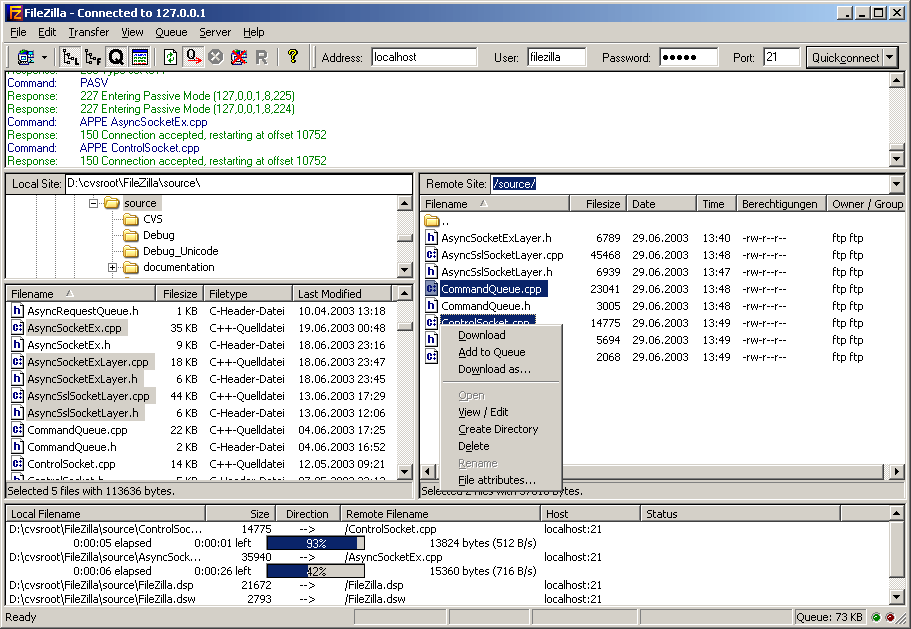
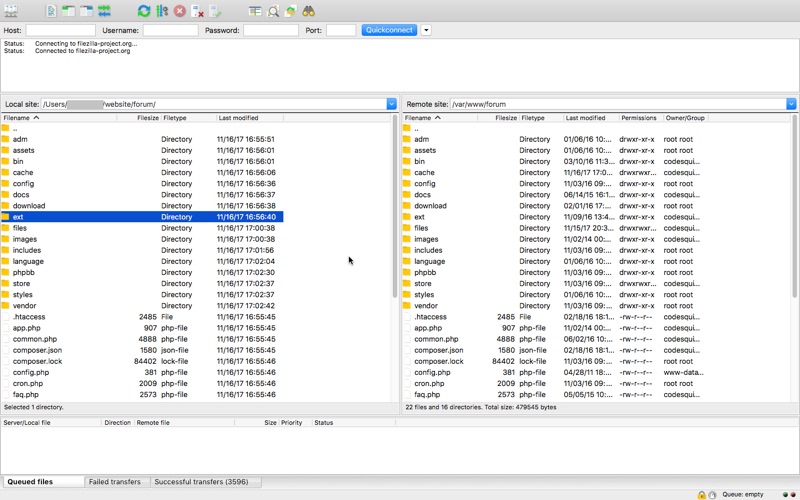
It would be wise to choose the “Disallow plain unencrypted FTP” option as well if you are able to. This enables TLS support, but still needs to be configured. First, check the box labeled “Enable FTP over TLS support (FTPS)” as shown in the image above. To encrypt FileZilla, navigate to Edit > Settings > FTP over TLS settings.It should ask you for your password, and then you will be able to browse to the FTP share as if it were a local hard drive. Uncheck “Log on anonymously” and enter the username you have configured for your FTP server. Enter the IP address and port of your FTP server, and click next.After you have created the user, check on the Password option and Specify a password for the user. Then, click on the add button and enter the name of the user account to be created and press OK. To set up an FTP user in the FileZilla server, complete the following steps: Click on the user icon (Fourth icon from the left).


 0 kommentar(er)
0 kommentar(er)
